The Manager overview
Welcome to the BifrostConnect Manager
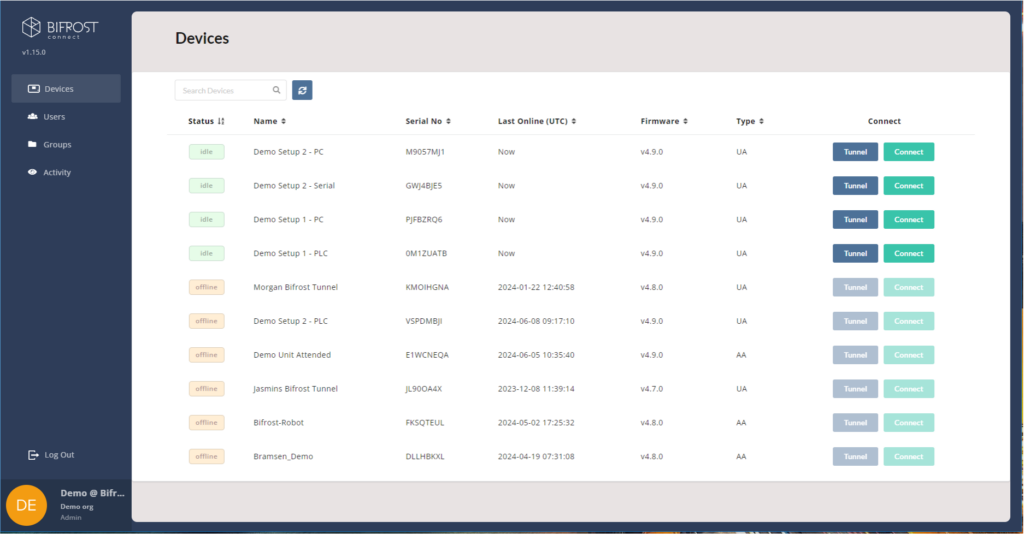
From here you get an overview of all your BifrostConnect Units. You can manage users, see the activity of your units, or create Groups to limit access to certain Bifrost Units.
User Management
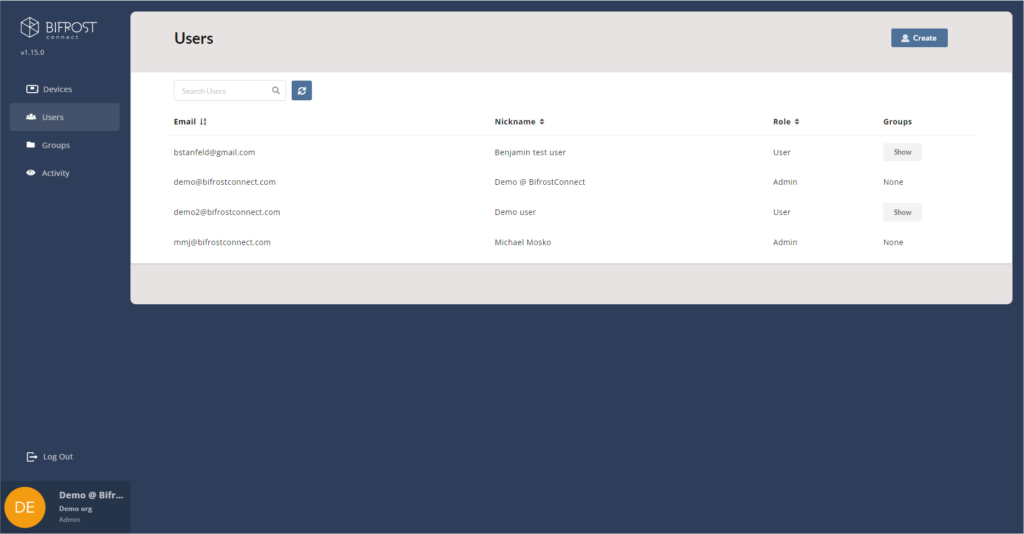
Here are the User Management where you can easily add more users and create groups if you are an administrator.

When creating a user, you can select the necessary access roles (Admin or User), and/or select which group the user belongs to,
Users (not Admins) must be put in a Group, otherwise their Device list will be empty.
User details

You can further manage a user by clicking on the name and then you can see more information, or you can delete user and reset 2FA if a user lose access to their authentication app.
Group Management
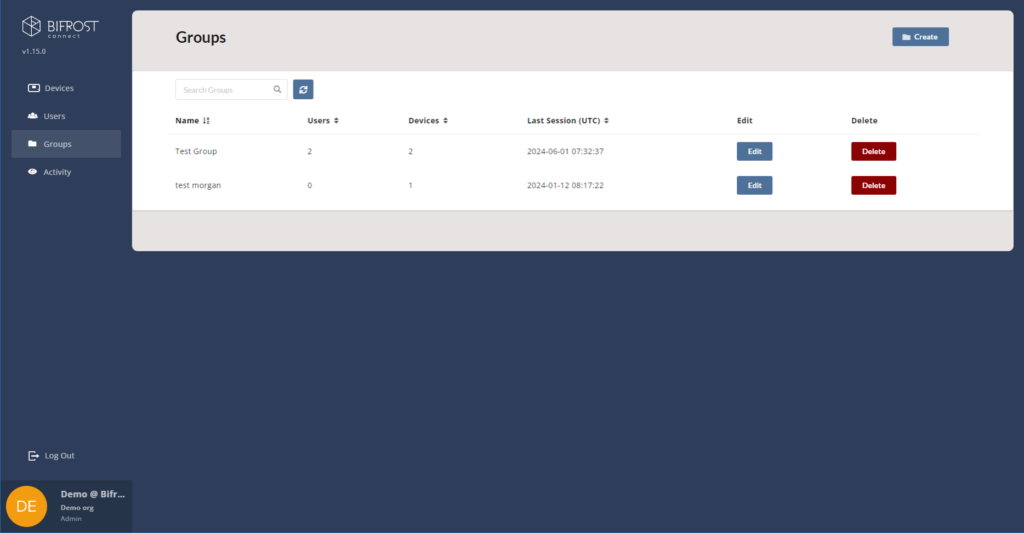
This is the Group management where you can easily create groups and limit the access to users.
Maybe you have an external vendor that needs access to a specific Bifrost Unit.
“Admins” can see everything and does not need to belong in a group, but “Users” must be put in a group to get access to a Bifrost Unit.
This also limits what a user can see. If they are without a group, their device list in the Manager will be empty.

Here is a Group example.
It must contain at least one Bifrost and one user.
